Presentation
Facts
- Over 1 Billion people are classified as having a disability or require assistive technology.
- 1 in 7 or 15% of the world's population, experience some form of disability, and disability prevalence is higher for developing countries.
- One-fifth of the estimated global total, or between 110 million and 190 million people, experience significant disabilities.
- One in 4 U.S. adults – 61 million Americans – have a disability that impacts major life activities, according to a report in CDC's Morbidity and Mortality Weekly Report. The most common disability type, mobility, affects 1 in 7 adults
- 1 in 59 children are diagnosed on the autism spectrum.
- 285 Million people are legally blind - worldwide
- US Census - About 8.1 million people had difficulty seeing, including 2.0 million who were blind or unable to see.
- 466 Million people are hard of hearing - worldwide
- US Census - About 7.6 million people experienced difficulty hearing, including 1.1 million whose difficulty was severe. About 5.6 million used a hearing aid
Who is Responsible for Accessibility at CCP
We all are! Because accessibility is the work of the whole college
Resources to Help
- ADA Accessibility Committee
- Center on Disability
- Office of Diversity, Equity, and Inclusion
- Human Resources
- Library
Creating Accessible Materials
- Headings
- Lists
- Meaningful Links
- Alternative Text
- Color
- Tables
- Captioning
- Equations
PDF Examples
Review the 4 PDFs below and find which documents are accessible.
| PDF Image | 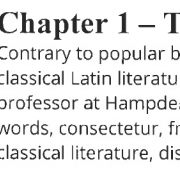 |
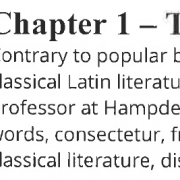 |
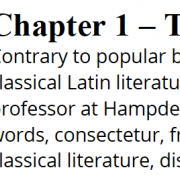 |
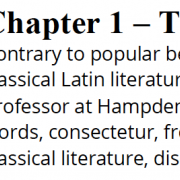 |
|---|---|---|---|---|
| PDF Link | Example PDF 1 | Example PDF 2 | Example PDF 3 | Example PDF 4 |
| Accessible | No | Not Good Enough | Possible | Yes |
| Creation Method | Printed -> Scan (photocopied or scanned) | Printed -> Scan with OCR | Printed by PDF writer | Created as an Accessible Document |
| Notes |
|
|
|
|
| Post Processing to Fix Document |
|
|
|
None |
| Time to fix this document | 1 hour | 1 hour | 1 hour | None |
Working Word Document
Kitchen Sink MS Word Example (Raw)
Kitchen Sink MS Word Example (Accessible)
Sample Syllabus
The following seed document is a sample syllabi provided as-is. You may use it as a starting point to modify your own course syllabus buy replacing the brackets [] with your course information. Your department may have other templates or requirements, please make sure your template follow good structure.
