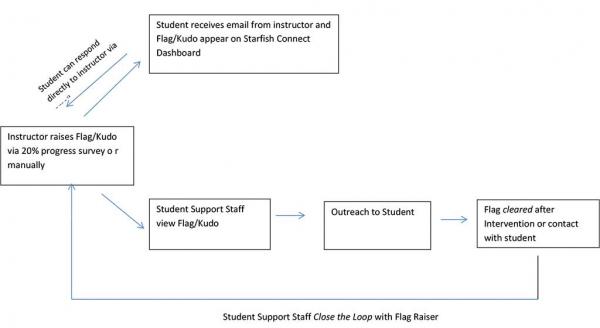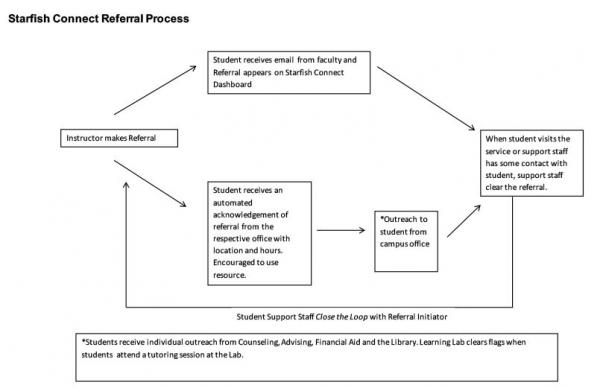Tracking Flags, Kudos and Referrals
How Tracking Items are Raised
- Progress Surveys (early alert) will be sent to faculty at 20%
Faculty will complete Progress Surveys at 20%. Text comments are optional, with the exception of General Concern Flags. Students receive a specifically-worded email, dependent on the tracking item raised. - Faculty will be sent an email at 50% (to raise In Danger of Failing Flag, if appropriate)
- Faculty may also manually issue alerts, give kudos or make referrals at any time during the semester
Types of Flags, Kudos and Referrals
| Early Alert Flag | Kudos | Referrals |
|---|---|---|
| Attendance Concern ** | Showing Improvement | Advising |
| Missing/Late Assignments ** | Keep up the good work ** | Financial Aid |
| Low Quiz/Test Grades ** | Outstanding Academic Performance | Counseling |
| General Concern ** | Learning Lab | |
| In Danger of Failing |
**These tracking items are included in the 20% Progress Survey. Other flags, kudos and all referrals can be raised manually at any time during the semester
Using the Tracking Tab
Use the feature on the Tracking tab to specify desired information
- View: Inbox, Flag inbox, Due date, Active and Resolved
- Connections: Roles (i.e. instructor, counselor, retention coordinator)
- Cohort: Student affiliations (i.e. Veterans)
Use additional filters on the Tracking tab to view by flags, kudos, referrals, or item name (i.e. attendance concern, advising referral)
Flag Process
Referral Process