Responding and Clearing Flags
Responding to a Flag
- Click on Details to see any comments associated with the flag
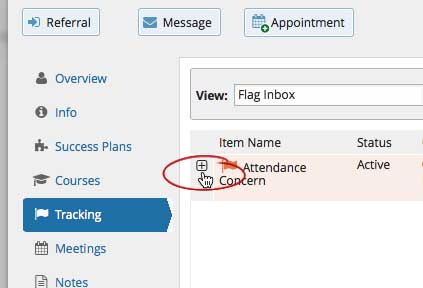
- Click on Comment to add information to the Starfish student record
- Place cursor over the flag Click on Clear Flag when the issue has been resolved. This opens a dialog box with the option to clear the flag and/or close the loop.
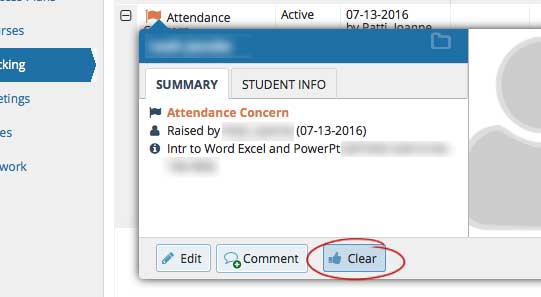
**Student support staff should not edit instructor comments
**We are currently not using the Assign feature
