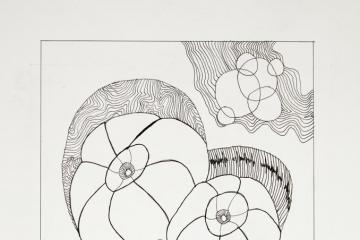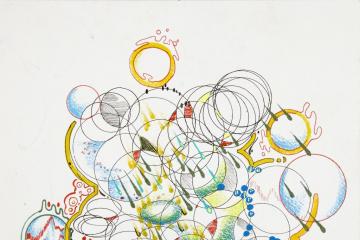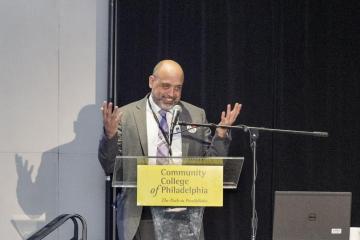Faculty and Staff Resources
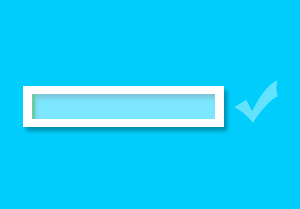
Guided Pathways: A Vision for the Future
Guided Pathways elevates the College's focus on student outcomes by providing a clear path to academic and institutional success.
- Why Guided Pathways?
- How will Guided Pathways be implemented?
- Learn about Guided Pathways and the new Strategic Plan

Get Connected with ITS
Need tech support? Contact 4ITSupport at (215) 496-6000, option 1; email 4ITSupport@ccp.edu or Create a Support Ticket.
Please Log Into the Portal for Email Access
You must access email by logging into the portal via http://myccp.ccp.edu and click on Email (Office 365) found on the Home Tab
Latest News and Updates
Enrollment in the College’s Tuition Payment Plan for Spring 2021 will be available ONLINE via the MyCCP portal beginning November 18, 2020. Enhancements include more payment options, and financial aid and company billing is included when calculating the payment schedule and the option to enroll in automatic payments. Students interested in enrolling can login to MyCCP and select the "Enroll in a/View Your Payment Plan" link under the Financial Services. Learn more about the Tuition Payment Plan. If you have any questions, view our Frequently Asked Questions or contact the Bursar’s bursarsoffice@ccp.edu.
While we may not have been able to be together for summer and fall classes, we were able to stay connected as a community. Take a look at some of the events that took place this summer and fall, from Roary making an appearance at some Phamous Philly landmarks and construction at our new Career and Advanced Technology Center in in West Philadelphia, to our Snack Rack Curbside Pickup food pantry, our Enough is Enough Solidarity Walk, and lots of great Zoom events!

The College Library has a trial to Films on Demand, streaming video collections on a variety of subjects. Access has been extended to November 16, 2020.
2020 has been a year of tremendous challenges. From the coronavirus pandemic to racial injustice to the Presidential election campaign, so much has happened this year that has made us frustrated, angry, exhausted and uncertain.
Enrollment in the College’s new Tuition Payment Plan for Fall 2020 will be available ONLINE via the MyCCP portal beginning July 7, 2020. Enhancements include more payment options, financial aid and company billing included when calculating the payment schedule and the option to enroll in automatic payments. Students interested in enrolling can log onto MyCCP and select the Enroll in a/View Your Payment Plan link under the Financial Services channel. For more information about the Fall 2020 Tuition Payment Plan, select the Fall 2020 Payment Plan Information link under the Financial Services Channel.
Following is a gallery of student photographs from students enrolled in PHOT 101 during the Spring 2020 semester. Students created these photographs during the COVID-19 pandemic. Instructor: Mark Stehle.
Enjoy the beautiful work from students enrolled in various Art and Design classes during the Fall 2019 semester.
Enrollment in the College’s new Tuition Payment Plan for Fall 2024 will be available ONLINE via the MyCCP portal beginning July 2, 2024. Enhancements include more payment options, financial aid and company billing included when calculating the payment schedule and the option to enroll in automatic payments. Students interested in enrolling can log onto MyCCP and select the Enroll in a/View Your Payment Plan link under the Financial Services channel. For more information about the Fall 2024 Tuition Payment Plan, select the Fall 2024 Payment Plan Information link under the Financial Services Channel.
In honor of Black History Month, the College organized a robust line-up of events all throughout February. Grady's Garden Fresh Vegetable Giveaway, Pizza with the President and Black Girl Magic: Philadelphia brought together our student body for fun and celebration, while events like, "The Pieces I Am" Film Screening and Discussion, African Diaspora Connections, and a Fireside Chat with President Generals invited College students, staff and faculty to explore the rich diversity of black culture and the depths of its impact on postmodern western society.
The Community College of Philadelphia men's and women's Lions basketball teams are showing the city that gritty teams that play together, win together. Both teams have displayed endurance, courage, athleticism and a hunger for victory.
- ‹ previous
- 6 of 21
- next ›