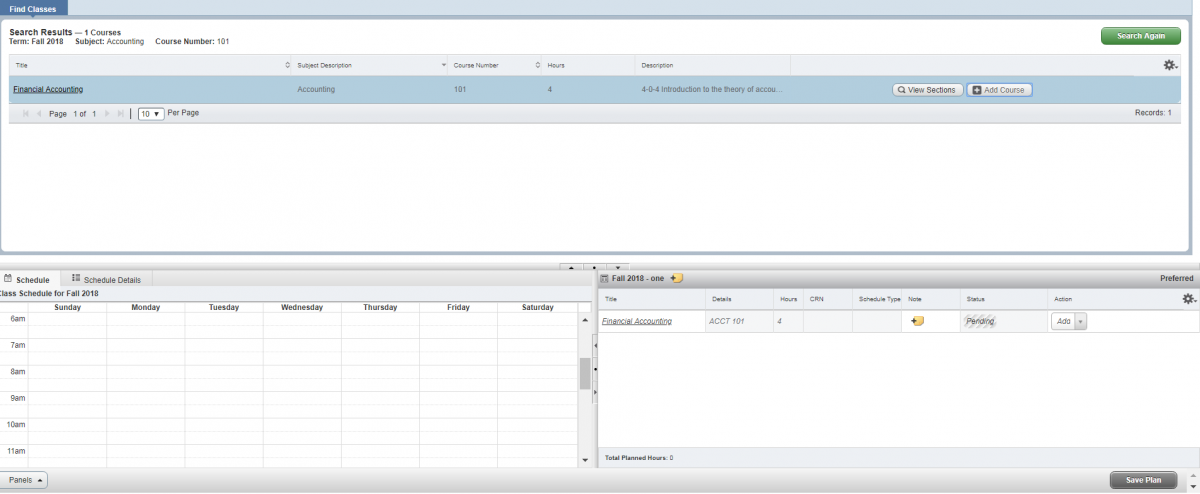Build a Registration Plan
Step 1:
Select NEW Search for Courses/Register Online.
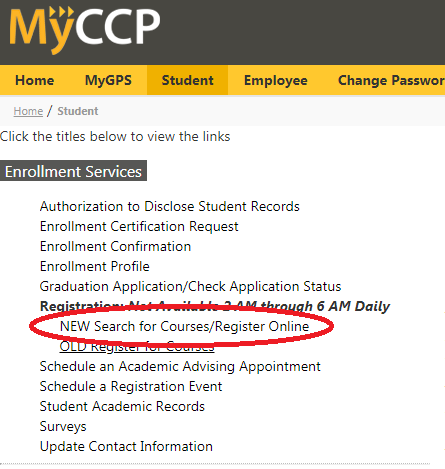
Step 2:
Click on Prepare for Registration.
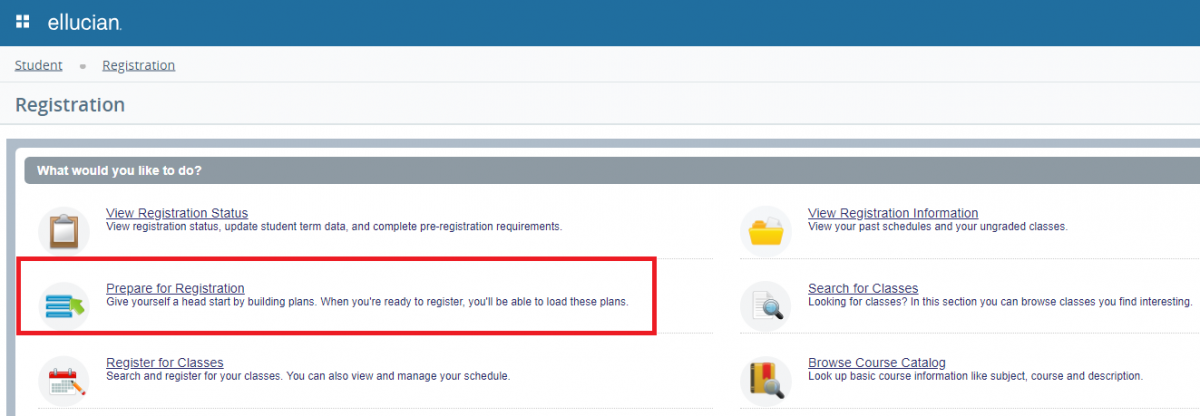
Step 3:
Select the term from the dropdown box.
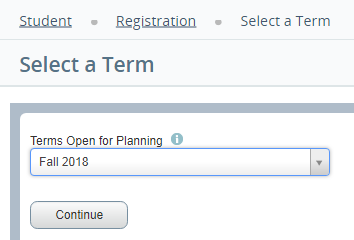
Step 4:
You may create two plans per term.
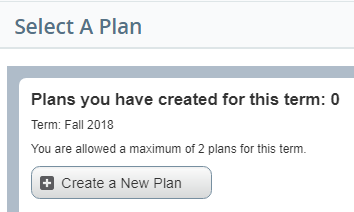
Step 5:
Search for a class using the subject name, CRN or Keyword.
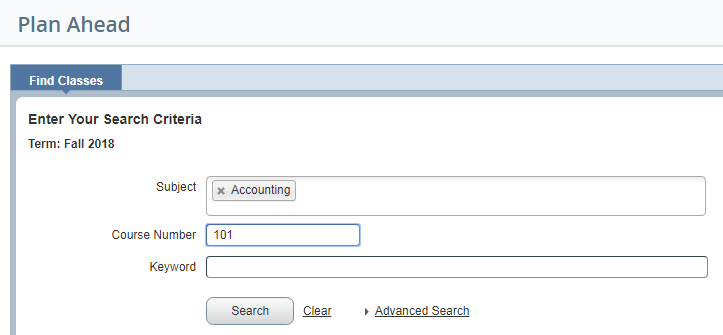
Step 6:
Find the course(s) you want and click on the Add button to add courses.
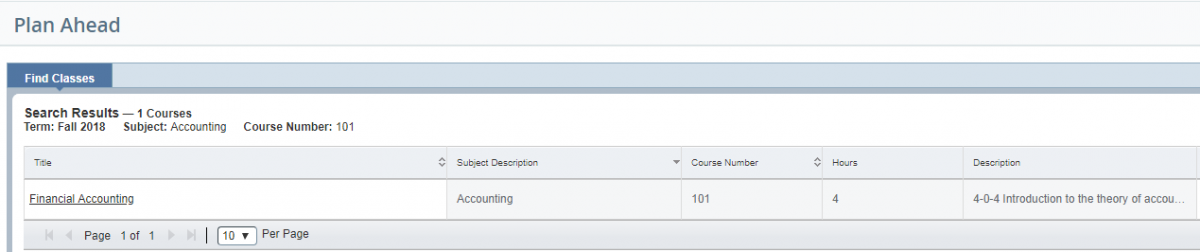
Step 7:
Click the Save Plan button to create a plan.
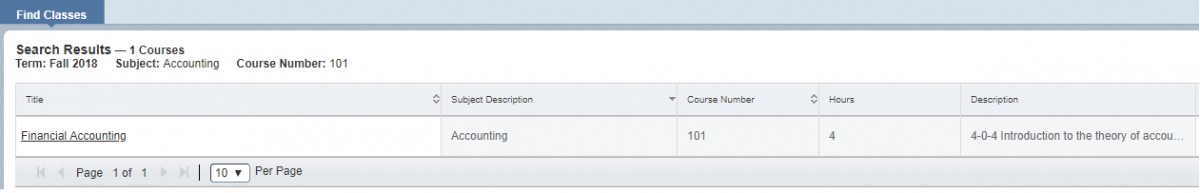
Step 7:
Plan saved.